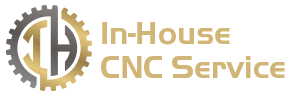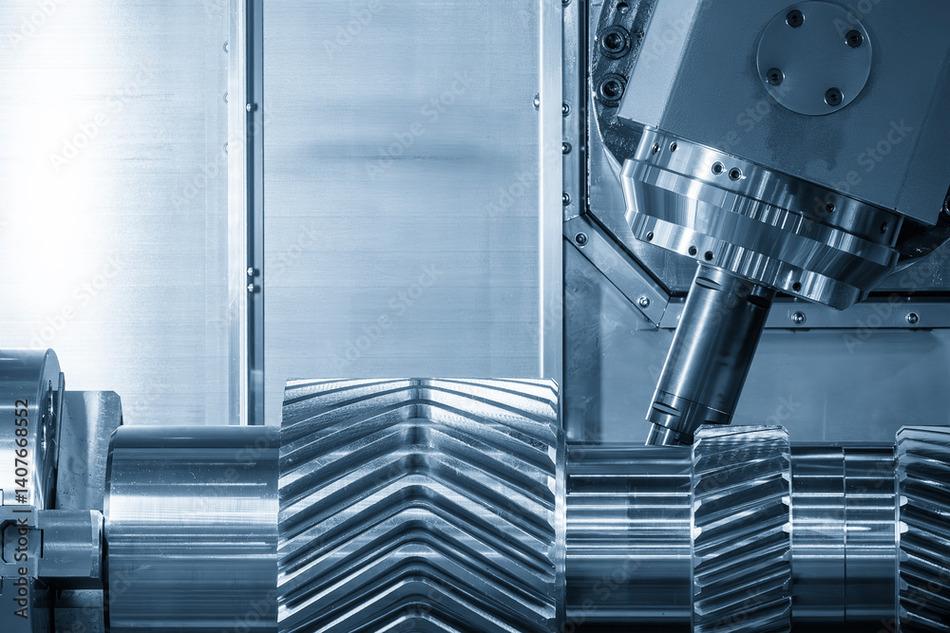Common CNC Machine Issues and How to Troubleshoot Them
CNC machines have revolutionized the manufacturing industry with their precision and efficiency. However, like any complex machinery, they can encounter problems that can disrupt operations and productivity.
In this blog post, we will explore some common CNC machine issues faced by operators and provide practical troubleshooting tips to help resolve these issues effectively. By understanding these challenges and having the right troubleshooting techniques in your arsenal, you can minimize downtime and keep your CNC machines running smoothly.
Common CNC Machine Issues
Overheating can result from various factors such as excessive workload, inadequate cooling, or worn-out bearings. To troubleshoot this problem:
Check the Cooling System: Ensure that the cooling system is functioning properly, including coolant levels, pump performance, and filters. Clean or replace filters if necessary.
Verify tooling and workload: Confirm that the cutting tools are suitable for the material and workload. Excessive or improper tooling can generate excessive heat.
Inspect spindle bearings: If the bearings are worn or damaged, they can cause overheating. Regularly inspect and replace them as needed.
Inaccurate Machining:
When CNC machines produce inaccurate parts or inconsistent dimensions, it can lead to costly errors. Here’s how to troubleshoot this issue:
Verify tool offsets and wear: Incorrect tool offsets or worn-out tools can cause machining inaccuracies. Check and adjust tool offsets regularly and replace worn tools promptly.
Calibrate machine geometry: Ensure that the machine’s geometry, such as axis alignments and squareness, is properly calibrated. Recalibrate if necessary to maintain accuracy.
Check for backlash: Excessive backlash in the machine’s motion system can result in positioning errors. Adjust or repair the drive systems to minimize backlash.
Communication and Connectivity Problems:
CNC machines rely on effective communication between the control system and external devices. Connectivity issues can disrupt operations. Consider the following troubleshooting steps:
Check cables and connections: Inspect all cables and connections, ensuring they are secure and in good condition. Loose or damaged connections can cause communication problems.
Update software and drivers: Keep the CNC machine’s software and drivers up to date. Compatibility issues can arise if software versions are outdated.
Test alternative communication methods: If using a network connection, try a direct connection to rule out network-related issues. Likewise, test different USB ports or cables for USB connections.
Tool Chatter and Vibration:
Tool chatter and vibration can lead to poor surface finishes, reduced tool life, and increased wear on the machine. To troubleshoot this problem:
- Optimize cutting parameters: Firstly, adjust the cutting speed, feed rate, and depth of cut to achieve a stable cutting operation. Running the machine too aggressively can cause chatter.
- Check tool and holder condition: Ensure the cutting tool and tool holder are in good condition. Dull or damaged tools, as well as loose tool holders, can contribute to vibration.
- Consider toolpath strategies: Opt for smoother toolpaths that minimize sudden changes in direction, reducing the chances of tool chatter and vibration.
Don’t Panic!
You can address problems promptly and keep your CNC machines operating at peak performance. Chiefly, become familiar with common CNC machine issues and having effective troubleshooting techniques.
Finally, remember to conduct regular maintenance, implement best practices, and stay updated with the latest advancements in CNC technology. A well-maintained and properly troubleshooted CNC machine will contribute to improved productivity, reduced downtime, and higher-quality outputs.